| |
What is Syntax Highlight Word Plug-in ?
A COM add-in for Microsoft Word. It enables you to highlight your program code which you have pasted or typed into word. If you want to compose a document about program learning or training, to use this plugin for word is a good idea.
Technologies in Syntax Highlight Word Plugin : use
GRETA Regular Expression to parse syntax and use Word VBA to make text colored.
Advantages of Syntax Highlight Word Plugin?
Conveniently extended. Each language support can be downloaded and added separately. I will try my best to support any special language or any custom defined syntax if you need.
Usage?
After installation, supported language buttons will appear on the toolbar. Copy or type a piece of program code into word, then select the code, and then press the right language button, and now you will get the code highlighted.
Here I'm going to show some examples:
1. C/C++ Language support, we can add more support such as special syntax within string if you need.
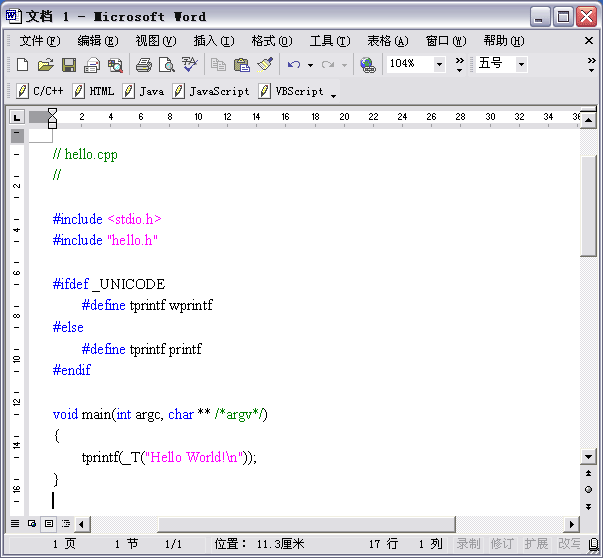
2. Java language support. Also we can add more special support such as javadoc if you need.
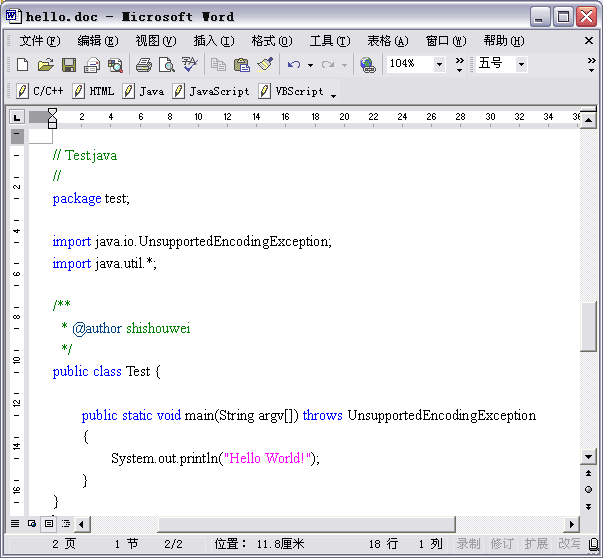
3. VBScript support. This language and JavaScript are dependencies of HTML language because script can be putted into HTMLs.
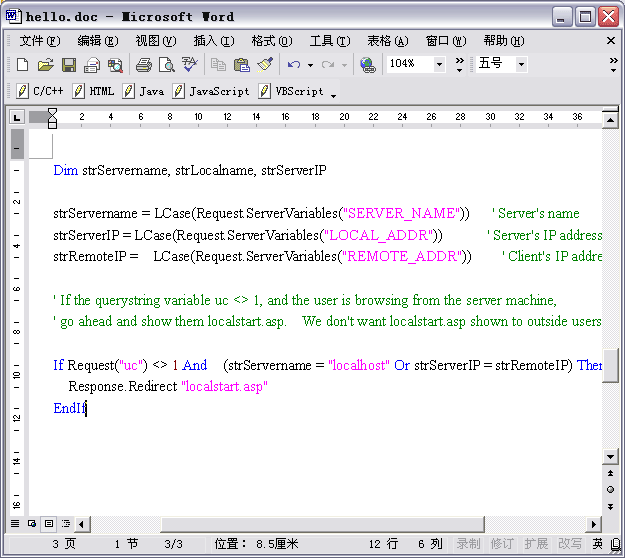
4. HTML support.
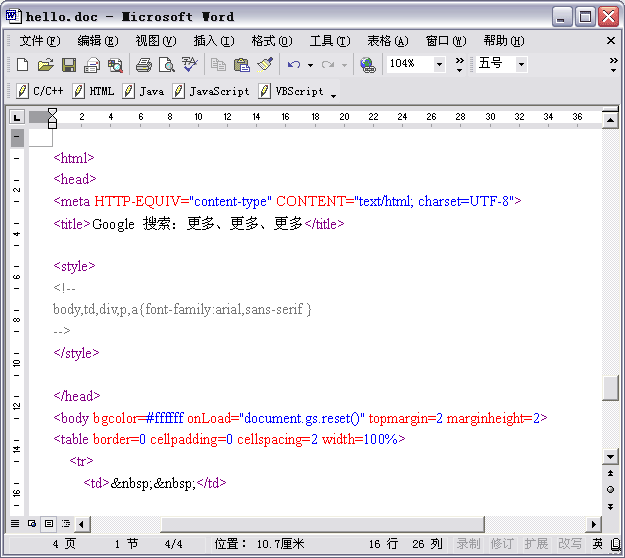
5. Now the C/C++ language has a special support, that is MFC afx block:
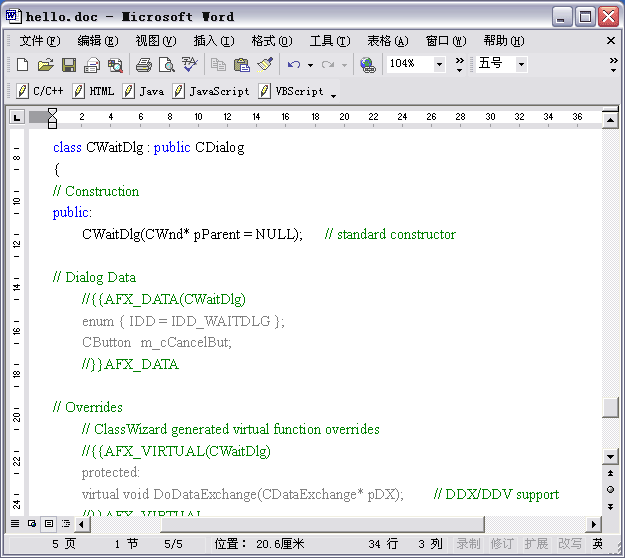
6. HTML highlight has more technologies than other languages. There may be more than one language syntaxes in html doc, because server-side and browser-side script can be putted into html doc. But now it is supported:
To highlight the following code, you can select it all and click HTML button, then the script code within HTML can be highlighted as script.
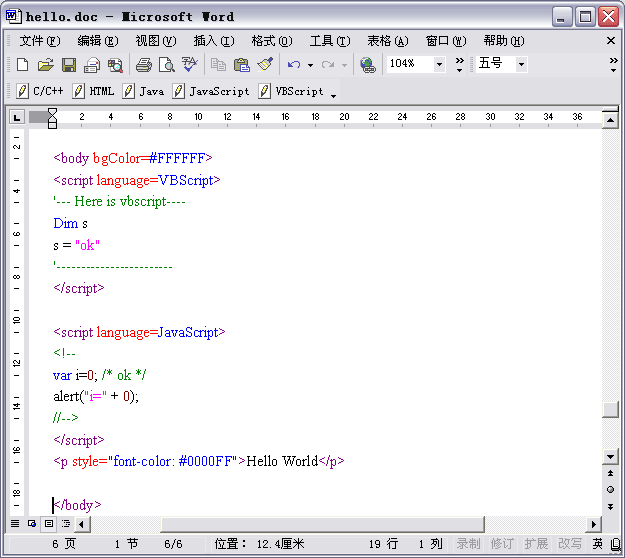
7. More complex. If there is browser-side script within HTML, and server-side script within browser-side script:
It is simple too that if you want to highlight the following code, you can select it all and press HTML button.
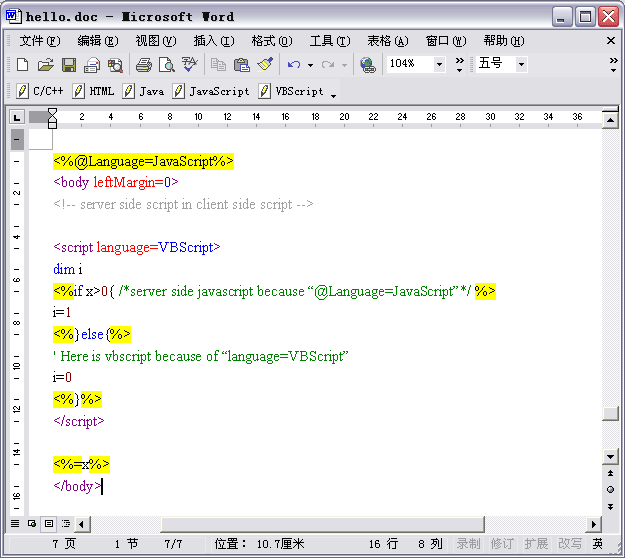
More languages can be supported if you need. |
|